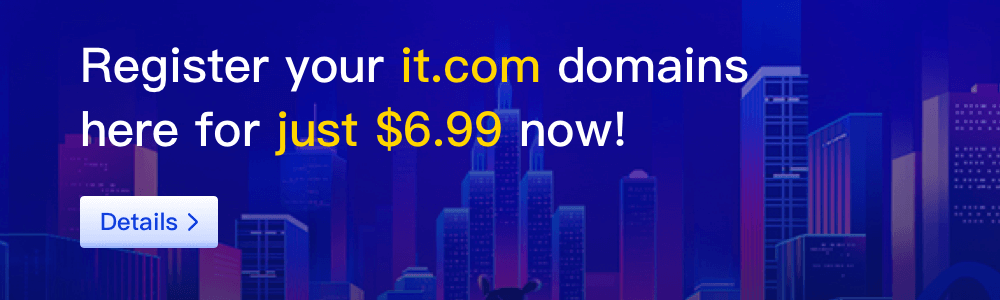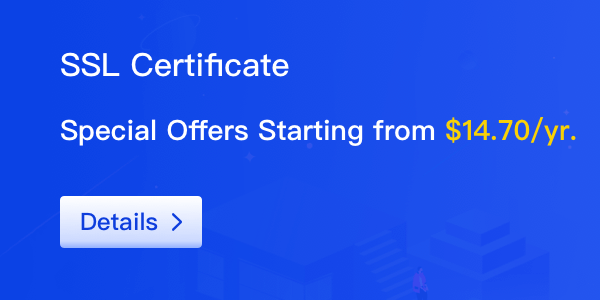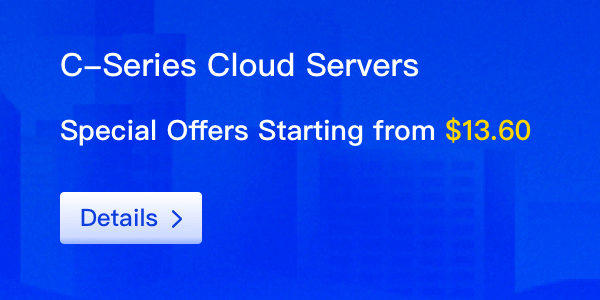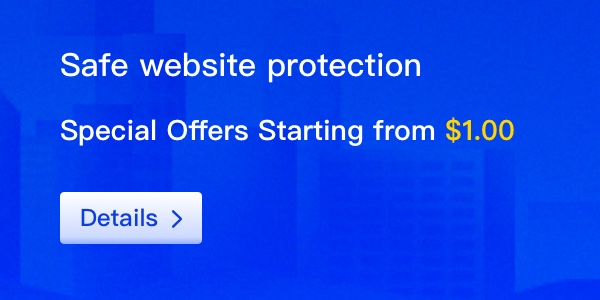An instance is a virtual computing server on the cloud with basic components such as CPU, memory, operating system, network, disk, etc. You can create and manage instances using management tools such as the console provided on this site, and manage the status of the instance, applications, etc. just as you would with a local server.
Instance base configuration
1. Example specifications
Instance specifications define the basic attributes of an instance in terms of compute performance, storage performance, network performance, etc., but need to be coupled with configurations such as mirroring, block storage, networking, etc. to determine the specific service shape of an instance.
2. Mirroring
The image provides the information needed to run the instance, including the operating system, initial application data, etc. This site provides mainstream Linux system images for you to use directly.
3. Storage
Instances gain storage capacity by adding a system disk, data disk, etc. The instance must include a system disk and initial configuration such as installing the operating system based on the image is completed when the instance is started.
Cloud drives can be used as both system and data drives, local drives are only available for some instance specifications and can only be used as data drives. If an instance requires more storage capacity to store business data, it can also expand existing cloud drives or mount more cloud drives after creation.