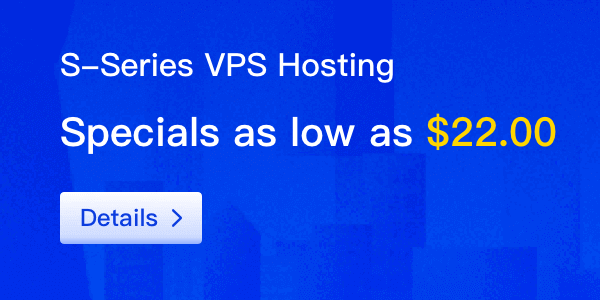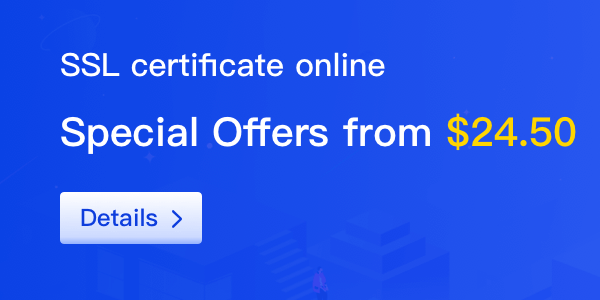Virtual Private Server (VPS) hosting is a popular choice for website and application owners who want more control, flexibility, and security than shared hosting. A VPS is a virtual machine that runs its own operating system and allows users to install and configure software, databases, and other resources.
However, managing a VPS can seem daunting, especially for those who are not familiar with server administration and security. In this article, we will discuss some best practices for managing your VPS hosting and ensuring the security and reliability of your website or application.

1. Keep Your Software Up-to-Date
Keeping your software up-to-date is crucial for maintaining the security of your VPS. Many software vulnerabilities are discovered and exploited by hackers every day, and software vendors release updates to patch these vulnerabilities. Therefore, it is essential to regularly check for updates and apply them as soon as possible.
Most VPS hosting providers offer automatic updates for the operating system and common software packages such as Apache, PHP, and MySQL. However, you should still check for updates regularly and make sure that all software installed on your VPS is up-to-date, including third-party applications and plugins.
2. Use Strong Passwords
Using strong passwords is another essential aspect of VPS security. A weak password can be easily guessed or cracked by brute-force attacks, allowing attackers to gain access to your VPS and steal data or install malware.
When creating a password for your VPS, avoid using common words, phrases, or patterns such as "password," "123456," or "qwerty." Instead, use a combination of uppercase and lowercase letters, numbers, and special characters. Consider using a password manager to generate and store strong passwords securely.
3. Back Up Your Data
Backing up your data is critical in case of unexpected data loss or corruption. Even if you follow all the security best practices, there is always a risk of hardware failure, software errors, or human mistakes that can cause data loss.
Therefore, it is important to set up a regular backup schedule and make sure that your backups are working correctly. You should also store your backups on a separate server or storage device to avoid losing them in case of a VPS failure.
Most VPS hosting providers offer backup services as part of their plans, but you can also use third-party backup tools such as Acronis, R1Soft, or Bacula to create and manage your backups.
4. Monitor Your Server
Monitoring your server allows you to catch potential issues before they become more significant problems. By monitoring your VPS performance, you can identify bottlenecks, resource usage, and other metrics that can affect your website or application's availability and performance.
You can use various monitoring tools to monitor your VPS, including built-in operating system tools such as top, htop, and iostat, or third-party tools such as Nagios, Zabbix, or Munin. These tools can alert you to potential issues such as high CPU usage, low disk space, or network latency, and help you troubleshoot and fix them before they cause downtime or data loss.
5. Secure Your Server
Securing your VPS involves more than just using strong passwords. You should also consider implementing additional security measures such as firewalls, two-factor authentication, and access control.
A firewall is a network security tool that filters incoming and outgoing traffic based on predefined rules. You can use a firewall to block unauthorized access to your VPS and protect your website or application from network-based attacks such as DDoS, brute-force, or SQL injection.
Two-factor authentication (2FA) is an authentication method that requires users to provide two forms of identification to access their accounts, such as a password and a security token or a biometric factor. You can use 2FA to add an extra layer of security to your VPS and prevent unauthorized access even if your password is compromised.
Access control is a security practice that limits access to your VPS to only those who need it. You can use access control to create user accounts with specific permissions and roles, and restrict access to sensitive data and resources. This can help you prevent accidental or intentional data breaches and improve your VPS security posture.
Conclusion
By following these best practices, you can effectively manage your VPS hosting and ensure the security and reliability of your website or application. However, it is important to remember that VPS security is an ongoing process that requires continuous monitoring, testing, and improvement. Therefore, you should stay up-to-date with the latest security trends, vulnerabilities, and best practices, and adapt your security strategy accordingly.