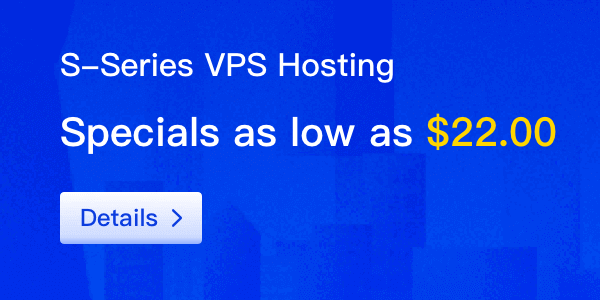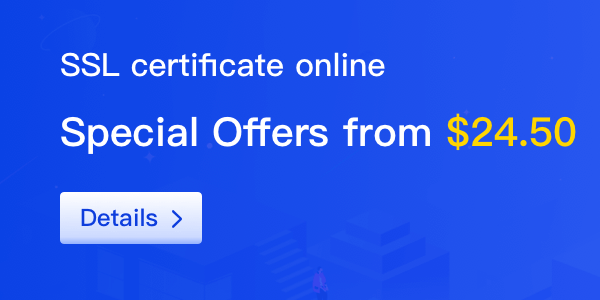In modern business, corporate email is an essential part. Effectively managing corporate email can improve work efficiency, promote communication and collaboration, and protect the company's confidentiality and security. However, many people may not know how to effectively manage corporate email. This article will explore three methods to help you better manage corporate email.
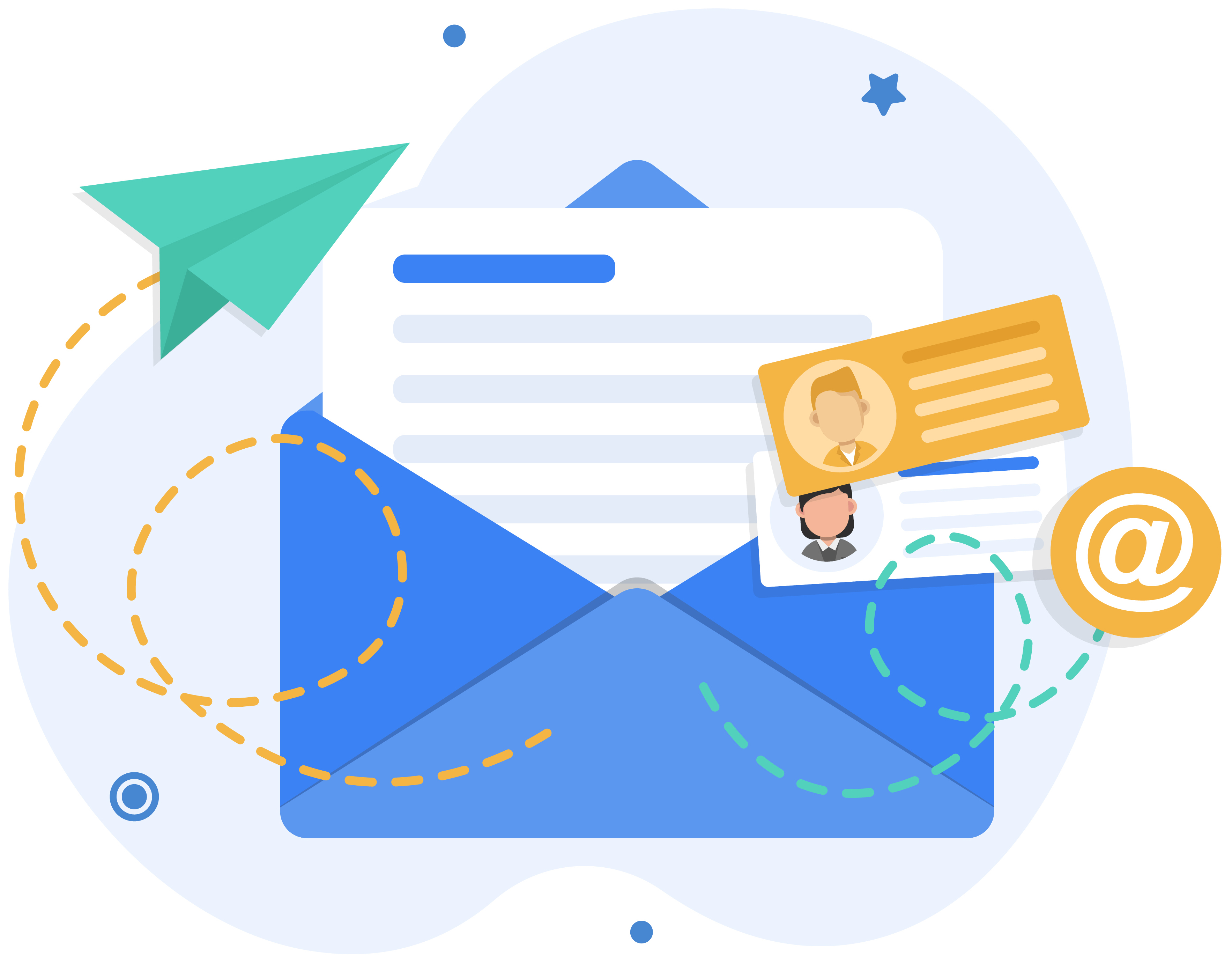
Regularly Clean Up Your Inbox
Over time, junk mail, expired messages, and useless information will accumulate in your inbox. These can take up storage space, make searching difficult, and may cause you to miss important information. Therefore, it is necessary to regularly clean up your inbox. You can regularly delete junk mail and expired messages and organize useful information into categories.
The frequency of regular inbox cleaning can be selected based on your needs and the volume of emails. If you receive a large number of emails every day, cleaning up once a week or once a month may be more suitable. Additionally, you can use tools to help you automatically clean up junk mail and expired messages, such as setting up automatic deletion rules or using professional email cleaning tools.
Use Filtering Rules
Filtering rules are a very useful tool that can help you automatically categorize, mark, and archive emails. You can set up rules to automatically archive specific types of emails into designated folders or mark them as important. This reduces your manual workload and allows you to focus more on important emails.
Using filtering rules can greatly improve your work efficiency and email processing speed. You can set different rules based on your needs, such as archiving subscription emails into a "Subscriptions" folder, marking emails from important clients as "Important," or automatically forwarding emails from specific senders to designated individuals. These rules can help you quickly find emails that need to be dealt with and reduce unnecessary email distractions.
Regularly Backup Your Email
Regularly backing up your corporate email is very important. If your email is hacked or experiences other issues, backups can help you recover data. Additionally, backups also protect your data security and prevent data loss. You can choose to store backups in the cloud or on local storage devices for recovery when needed.
The frequency of regular backups can be selected based on your needs and the importance of the emails. If your email contains highly important information, such as company confidential information, client information, etc., backing up once a day or once a week may be more suitable. Additionally, you can choose to use professional backup tools to help you automatically backup your corporate email, such as cloud backup services or local backup software.
Conclusion
By regularly cleaning up your inbox, using filtering rules, and regularly backing up your corporate email, you can better manage your corporate email. This will improve your work efficiency, promote communication and collaboration, and protect your data security. Be sure to consider these three methods to better manage your corporate email.
In addition to the above three methods, you can also consider using other tools and techniques to effectively manage your corporate email. For example, you can use email templates to quickly respond to common emails or use email labels to better organize and categorize emails. Regardless of the method you use, it is important to always keep your inbox clean and organized to ensure you can quickly and accurately handle and respond to emails.
We hope this article can help you better manage your corporate email, improve work efficiency, and productivity. If you have any questions or suggestions, please feel free to leave a comment in the comment section, and we will respond to your questions as soon as possible.