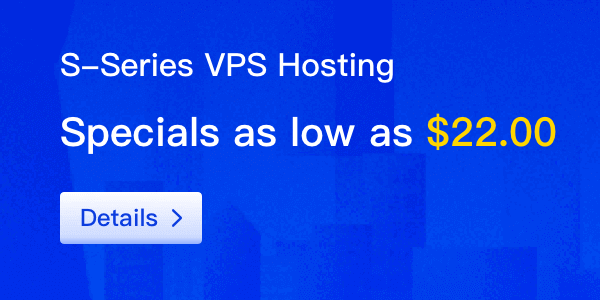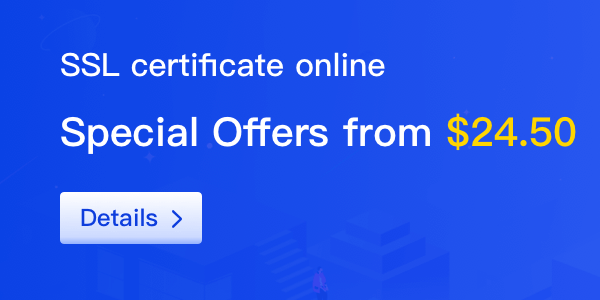Introduction
With the popularity of cloud computing, many companies have deployed applications to cloud servers. However, managing and deploying applications on cloud servers can bring some challenges, especially for those without experience. This article will introduce how to manage and deploy applications on domain cloud servers.

Configure Domain Cloud Server
Before starting to deploy applications, you need to configure the domain cloud server. First, you need to choose a cloud service provider and create a domain cloud server. Then, you need to install the required operating system and applications, and configure them to meet your needs. You also need to set up domain name resolution and security settings to ensure that your application is protected when running on the cloud server.
Choose a Cloud Service Provider
When choosing a cloud service provider, you need to consider the service quality, data center location, price, and scalability of the service provider. For example, Amazon Web Services (AWS) is one of the world's leading cloud service providers, offering a wide range of services and flexible pricing plans. Google Cloud Platform (GCP) and Microsoft Azure are also very popular cloud service providers.
Install Operating System and Applications
After choosing a cloud service provider, you need to install the operating system and applications. Many cloud service providers provide pre-configured images, where you can choose the operating system and applications that suit you. If you need higher flexibility, you can also use custom images or manually install the operating system and applications.
Set Up Domain Name Resolution and Security Settings
When configuring the domain cloud server, you also need to set up domain name resolution and security settings. Domain name resolution is the process of mapping domain names to IP addresses. You can use the service provider's control panel or DNS service provider to set up domain name resolution. Security settings include firewall settings, SSL certificates, and key management.
Deploy Applications
Once your domain cloud server is configured, you can start deploying your applications. The most common method is to connect to the cloud server using the SSH protocol and upload the application files to the cloud server. Then, you need to install the required dependencies on the cloud server and deploy the application to the web server. If you are using a Linux operating system, you can use Apache or Nginx as the web server. If you are using a Windows operating system, you can use IIS as the web server.
Connect to Cloud Server using SSH Protocol
SSH is a secure protocol that can be used to remotely connect to the cloud server. You can use the terminal or SSH client to connect to the cloud server and upload and download files through the command line interface.
Install Required Dependencies
Before deploying the application, you need to install the required dependencies. For example, if your application needs to use Python, you need to install the Python interpreter and necessary Python libraries.
Deploy Application to Web Server
After installing the required dependencies, you need to deploy the application to the web server. You can use the web server's control panel or command line interface to configure the web server.
Manage Applications
Once your application is running on the domain cloud server, you need to manage it. You can use various tools to monitor the performance of the application and ensure that they are always in a normal state. You can also use automation tools to manage applications, such as automatic deployment and configuration tools, to reduce manual management workload.
Monitor Application Performance
You can use various tools to monitor the performance of the application, such as monitors, log records, and alert systems. These tools can help you discover and solve problems in time, ensuring that your application is always in a normal state.
Automate Deployment and Configuration
Automatic deployment and configuration tools can help you quickly and accurately deploy and configure applications. These tools usually use scripts or configuration files to automate the deployment and configuration process, reducing manual management workload.
Conclusion
In this article, we introduced how to manage and deploy applications on domain cloud servers. Configuring domain cloud servers is a necessary step because it can ensure that your application is protected on the cloud server. Then, you can use the SSH protocol to upload the application to the cloud server and deploy it using the web server. Finally, you need to manage your applications to ensure they are always in a normal state. I hope this information can help you better manage and deploy applications.