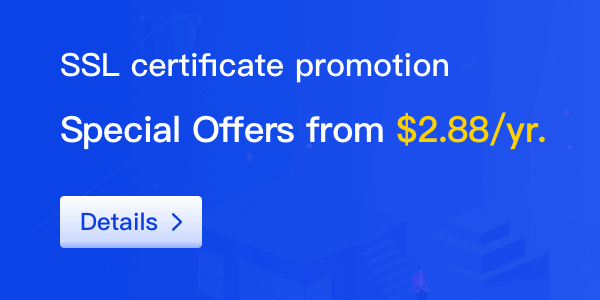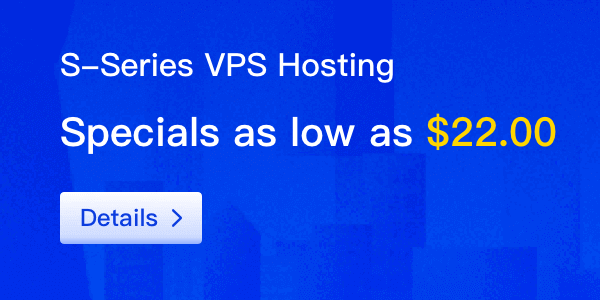Managing your enterprise mailbox can be a daunting task, especially when you receive an overwhelming number of emails every day. However, there are several best practices that you can follow to keep your mailbox organized and your work more manageable.

Use Folders and Filters
One of the most effective ways to manage your mailbox is to use folders and filters. Create folders for important emails and set up filters to automatically sort incoming emails into these folders. This will help you to quickly find the emails you need and reduce clutter in your inbox.
For instance, you can create folders for important clients, vendors, or projects to ensure that you can quickly find emails related to specific projects or individuals. Use filters to automatically sort incoming emails into these folders based on the sender's email address or subject line.
Keep Your Inbox Clean
It's crucial to keep your inbox clean and organized. This means deleting any unnecessary emails and archiving emails that you don't need to access regularly. This will make it easier to find important emails and reduce the risk of missing crucial messages.
Many people struggle with this aspect of managing their mailbox. It's important to develop a habit of checking your mailbox regularly and deleting or archiving any emails that you don't need. A good rule of thumb is to delete any emails that are older than 30 days and archive any messages that you may need to reference in the future.
Set Priorities
When managing your mailbox, it's important to set priorities. Identify the most important emails and respond to them first. You can also use flags and labels to help you prioritize emails.
For instance, if you receive an email from your boss or a crucial client, make sure to respond to it promptly. Set a flag or label on the email to indicate its importance.
Use Shortcuts
Using keyboard shortcuts can help you save time when managing your mailbox. Learn the shortcuts for common actions, such as creating new emails, replying to messages, and deleting emails.
Most email clients have a list of keyboard shortcuts that you can use to make your work more efficient. For example, you can use the "Ctrl N" shortcut to create a new email, "Ctrl R" to reply, and "Ctrl D" to delete an email.
Take Breaks
Finally, it's important to take breaks when managing your mailbox. Step away from your computer and take a short walk or do something else to clear your mind. This will help you stay focused and avoid burnout.
It's easy to get overwhelmed when you have a lot of work to do. Taking a break can help you to clear your mind and recharge your energy levels.
By following these best practices, you can effectively manage your enterprise mailbox and stay organized and efficient. With a little bit of effort, you can make your workdays more manageable and reduce the stress that comes with a cluttered mailbox.