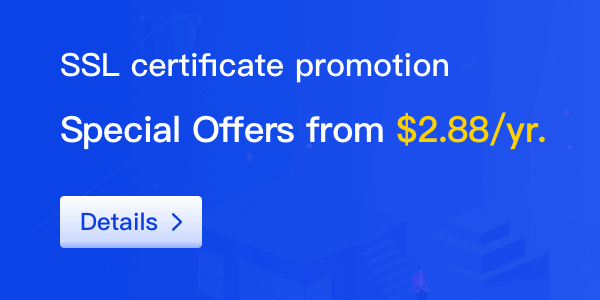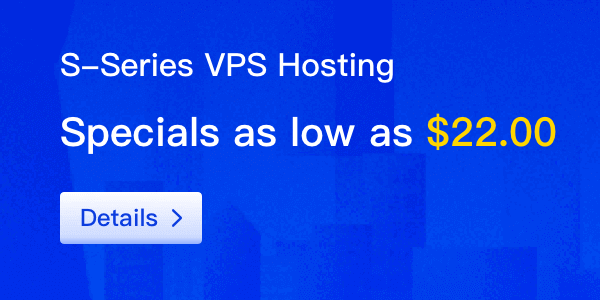Are you looking to transfer your domain name from one registrar to another? Transferring a domain name can be a straightforward process if you follow the necessary steps. In this blog post, we will guide you through the process of transferring your domain name between registrars.

Before initiating the transfer, it's important to ensure that your domain name is eligible for transfer. Some domain extensions may have specific transfer restrictions, so it's essential to check the requirements for your domain extension. Additionally, make sure that your domain name is not locked or on hold, as this can prevent the transfer process.
Once you have confirmed the eligibility of your domain name, follow these steps to transfer your domain name:
1. Prepare the domain for transfer: Start by ensuring that your contact information, including your email address, is up to date with the current registrar. This is crucial as important transfer-related information will be sent to this email address.
2. Obtain the transfer authorization code: The transfer authorization code, also known as an EPP code or transfer key, is a unique code provided by the current registrar. This code is required for initiating the transfer process. Log in to your account with the current registrar and locate the option to obtain the transfer authorization code. Follow the instructions provided to generate the code.
3. Initiate the transfer with the new registrar: Once you have obtained the transfer authorization code, it's time to initiate the transfer with the new registrar. Sign up for an account with the new registrar if you haven't already, and navigate to the domain transfer option. Enter your domain name and the transfer authorization code in the appropriate fields. Follow the prompts to complete the transfer request.
4. Verify the transfer request: After initiating the transfer, both the current registrar and the new registrar will send emails to the domain owner's email address for verification. It's important to check your email regularly during this process. Open the verification emails and follow the instructions provided to confirm the transfer request.
5. Approve the transfer: Once you have verified the transfer request, you may need to approve the transfer through your account with the current registrar. Log in to your account and locate the option to approve or authorize the transfer. Follow the instructions provided to complete this step.
6. Wait for the transfer to complete: After approving the transfer, the new registrar will communicate with the current registrar to initiate the transfer process. The time it takes for the transfer to complete can vary depending on the registrars involved and the domain extension. During this time, it's crucial to keep your domain name active with the current registrar and ensure that there are no pending renewals or issues that may hinder the transfer.
7. Confirm the transfer completion: Once the transfer process is complete, you will receive a confirmation email from the new registrar. This email will typically include instructions on managing your domain name with the new registrar, including DNS settings and other domain management options.
In conclusion, transferring a domain name between registrars involves a series of steps to ensure a smooth and successful transfer. By following the steps outlined in this blog post, you can confidently navigate the process of transferring your domain name to a new registrar. Remember to check the specific transfer requirements for your domain extension and regularly monitor your email for important transfer-related notifications. Happy domain transferring!