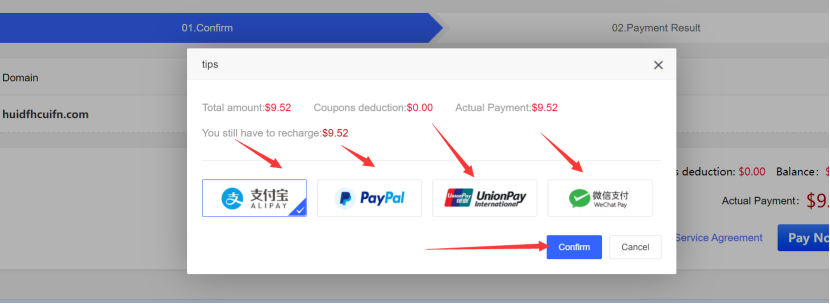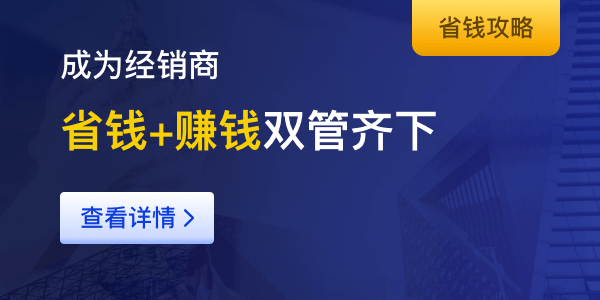Login to your Gname account and click on the navigation bar [Register]. Enter the domain name registration page.
1、Enter your domain name in the input box and click [Search] to check whether the domain name has been registered.
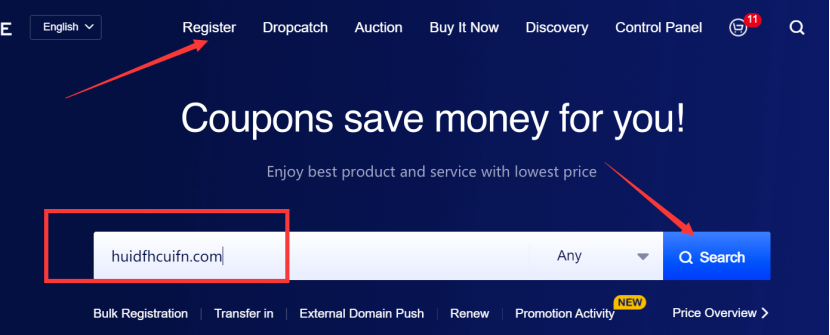
2、The unregistered domain names can be added to the shopping cart (single domain name registration can also be directly clicked [Register Now]). At the same time, system detects the net, org, cc, tv and other extensions for your to choose.
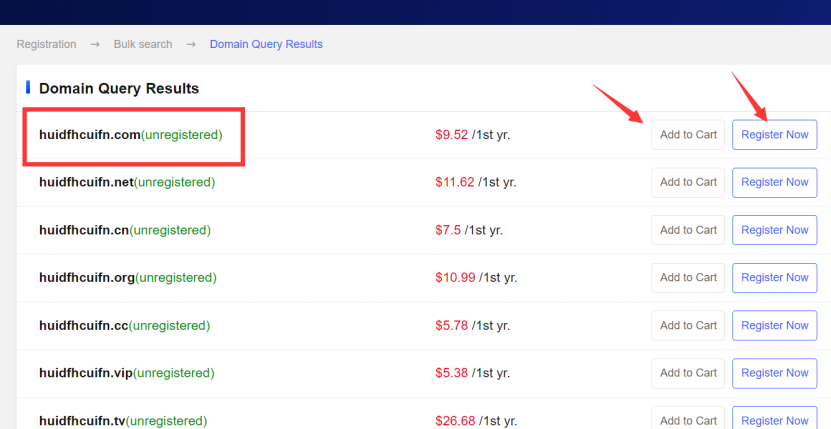
3、Click [Register Now] to enter the payment page, check "I have read and agree to Domain Name Service Agreement", click [Pay Now].
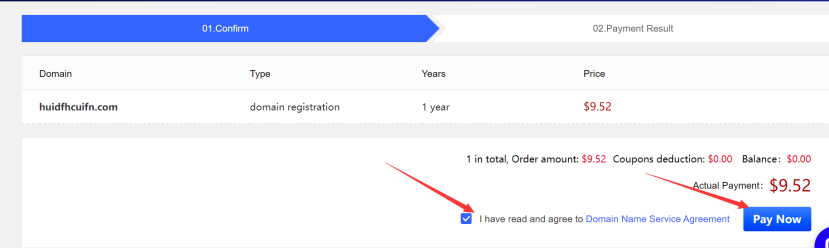
4、Select the payment method, when the payment is completed, domain is registered successfully.