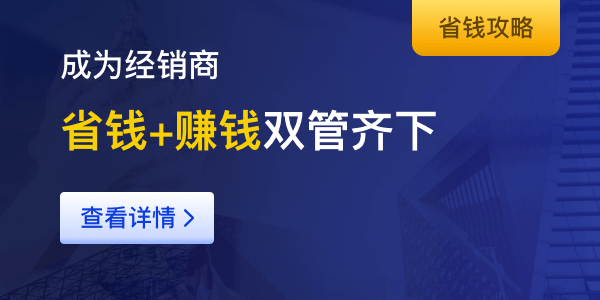In order to make it more convenient for the majority of dealer accounts no longer stay up all night bidding, this site is newly launched and online new features: [offline bidding].
1. What is Offline Auction?
Offline Auction: When you have bidding rights for a domain, you can add offline auction for the domain in My Bids. Once set, the system will automatically bid for you at the lowest price within your maximum bid amount, according to your highest cost budget.
For example: If you are a reseller account and you set the budget cost for a domain to $100.00, the program will calculate the commission to ensure that the final actual cost of the domain is equal to or lower than this budget.
If you set $100.00, the system will calculate the commission to be $50.00, then the system will bid for you up to $150.00, and will always bid for you at the lowest price within the range.
2. How to set Offline Auction?
Mode 1: In [My Booked Domains], click the "small computer icon" to set offline bidding.
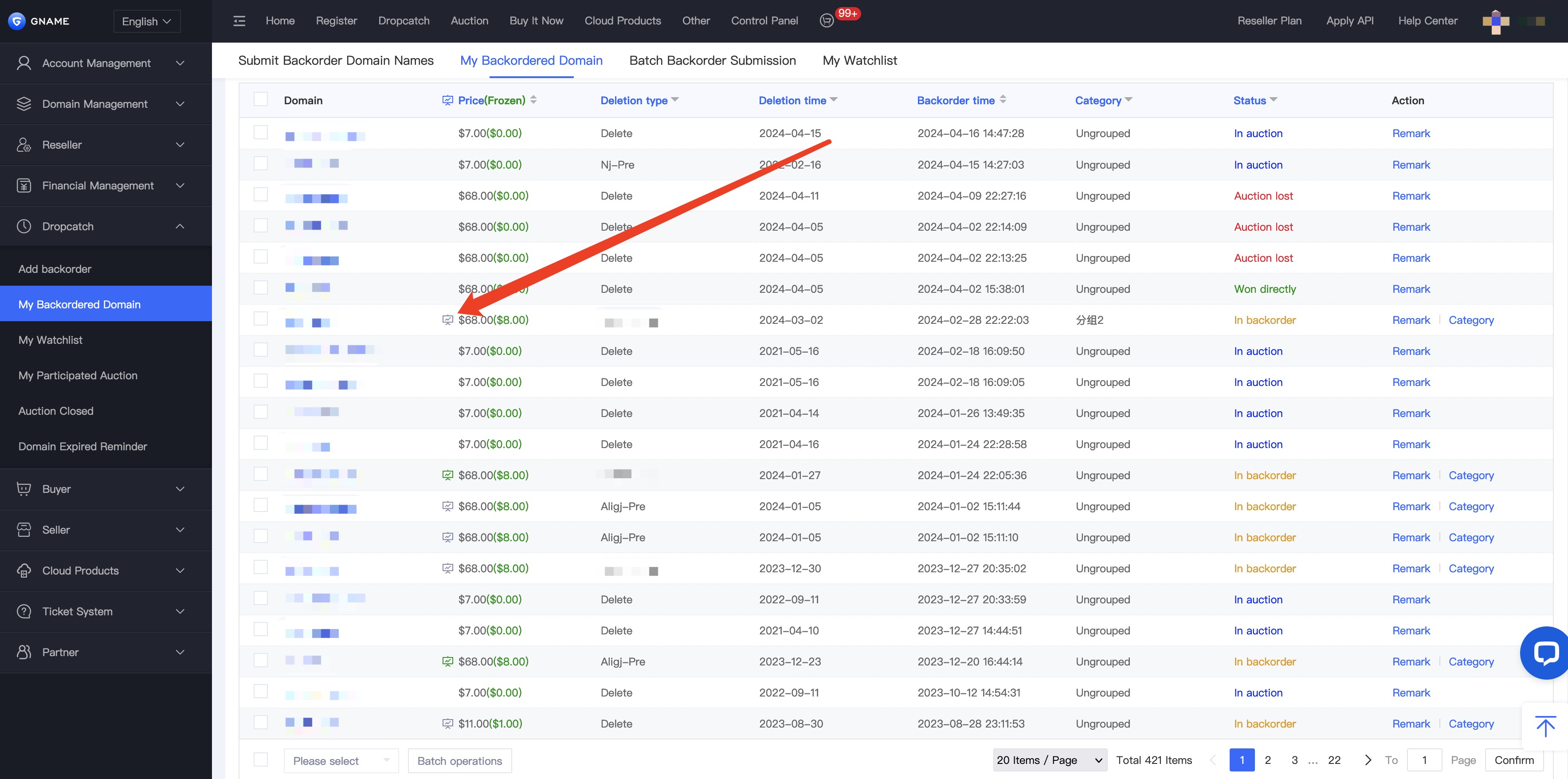
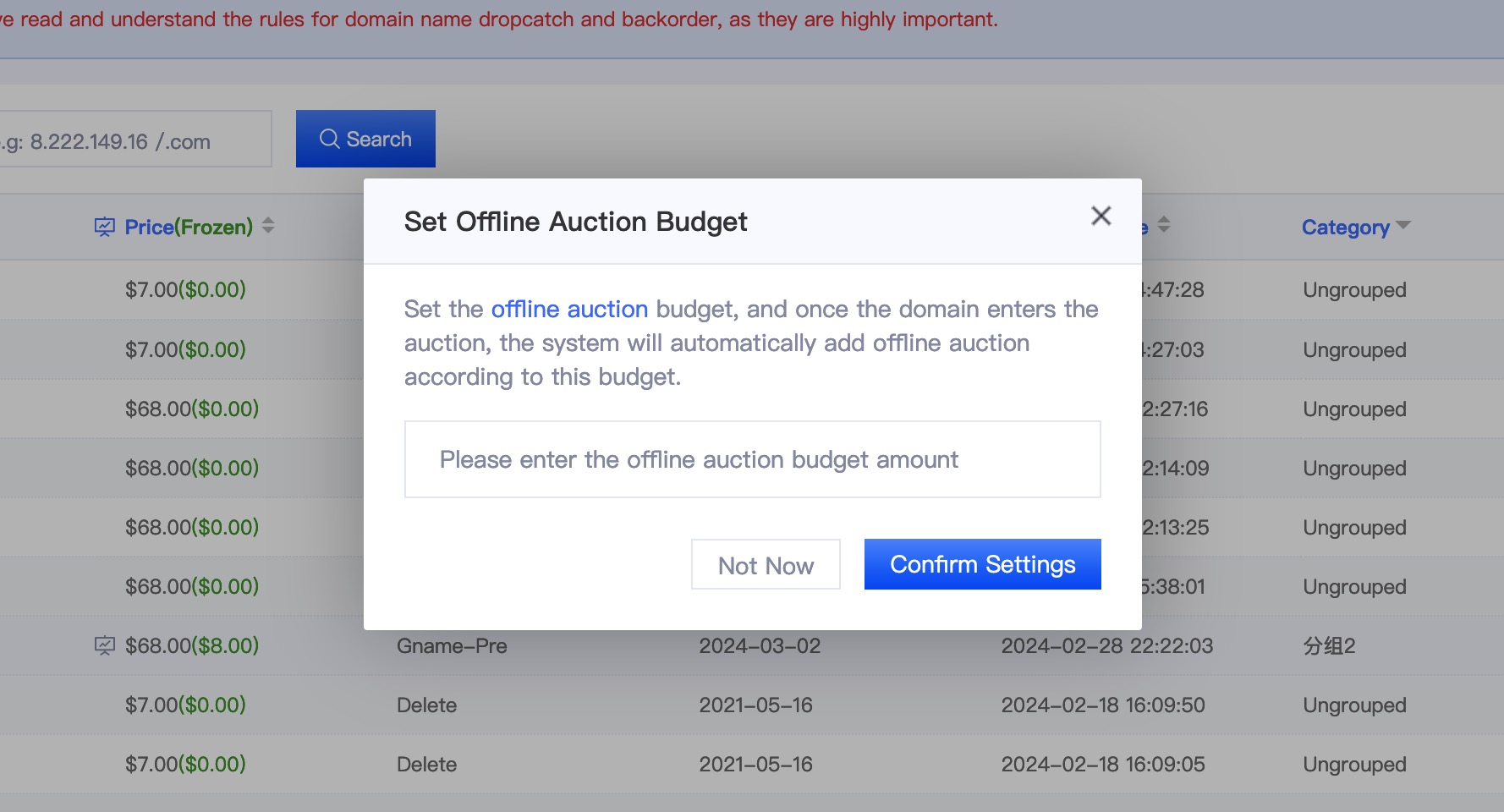
Mode 2: In [My Bidding], click the "small computer icon" to set offline bidding.
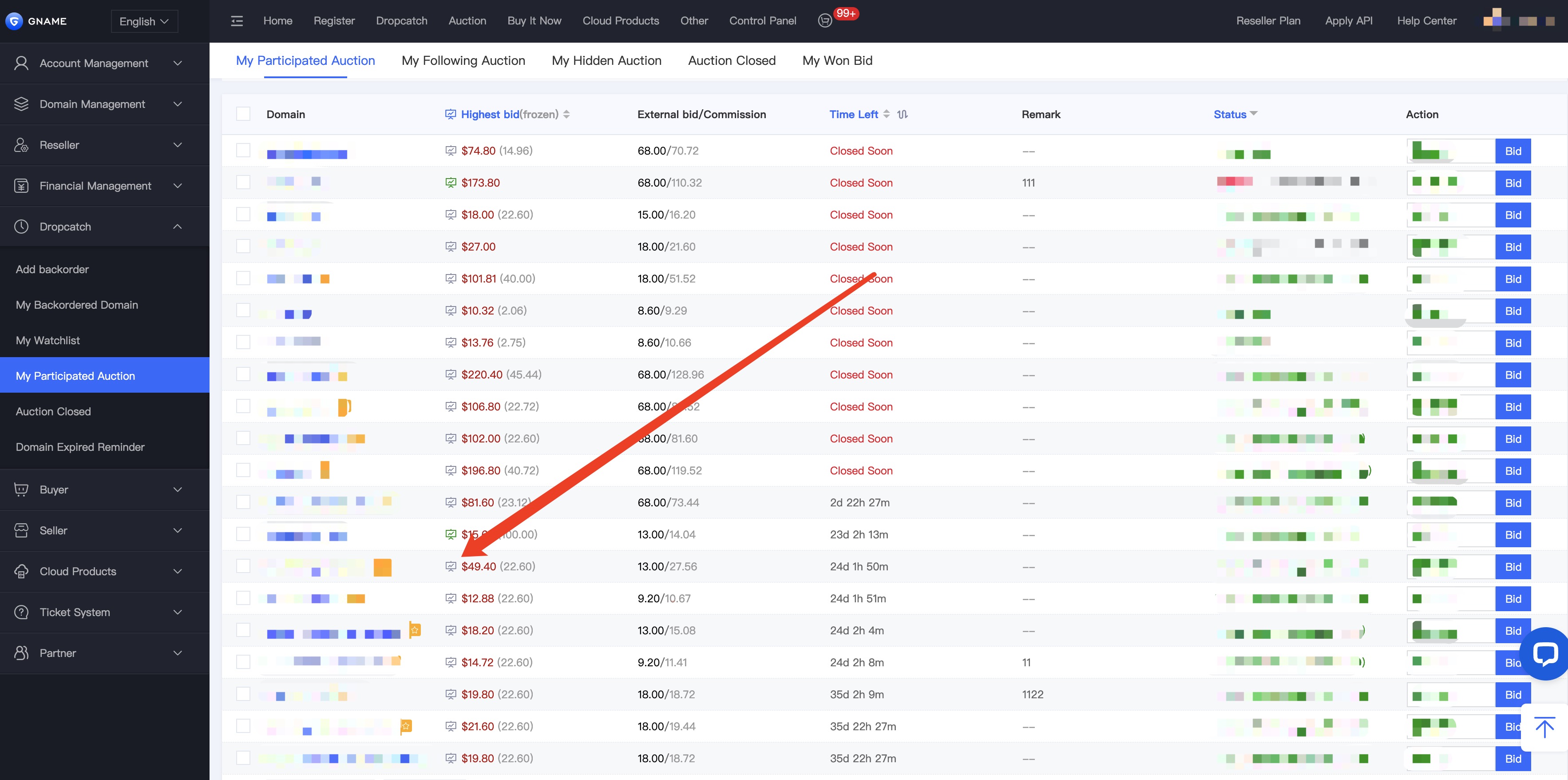
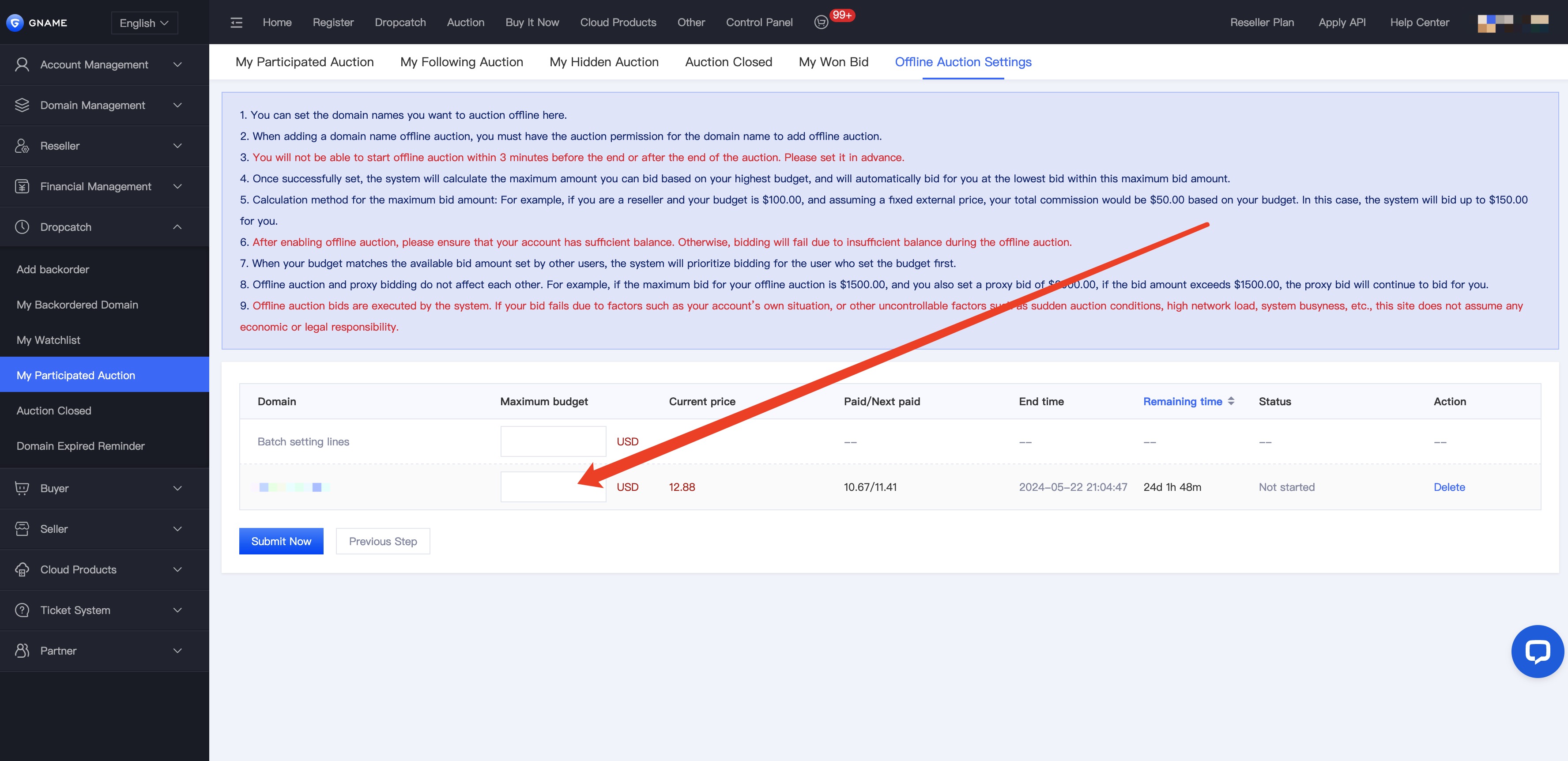
After setting up offline bidding, please make sure you have enough balance in your account, otherwise the bidding will fail due to insufficient balance during offline bidding.
3.Function Notes:
1.When adding a domain for offline auction, you must have bidding rights for that domain to add offline auction.
2.You will not be able to set offline auction if the auction has already ended or within 3 minutes before the end. Please set it in advance.
3.When you and other users set the same budget and maximum bid amount, the system will give priority to bidding to the user who sets it first.
4.After setting offline auction, please ensure that your account has sufficient balance, otherwise the bidding will fail due to insufficient balance when auction offline.
5.Offline auction is executed by the program on your behalf. If your domain bidding fails due to abnormal execution of the program caused by your own account status or other uncontrollable factors such as sudden bidding conditions, high network load, system congestion, etc., Gname shall not bear any economic and legal responsibility.
The above is about the new function of offline bidding related instructions, if you have any questions, please contact our online customer service.