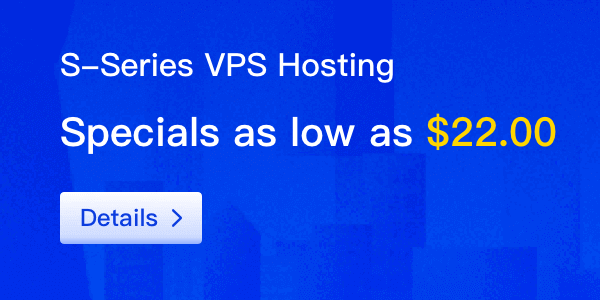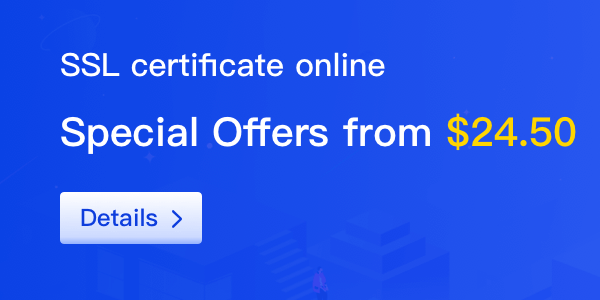When your website is running on another control panel, you may encounter various issues. To achieve better performance and more convenient management, you may want to migrate your website to aaPanel. In this article, we will introduce how to migrate a website from another control panel to aaPanel.

Why choose aaPanel?
aaPanel is a free web server management tool that has the advantages of being simple to use, efficient and stable, secure and reliable, and feature-rich. Compared with other control panels, aaPanel provides more functions and more convenient management methods. Therefore, migrating a website to aaPanel is a good choice.
How to backup your website?
Before migration, you need to backup your website to ensure that your data will not be lost. In other control panels, you can find backup tools and create a backup file. Then download the backup file to your local computer or server. If you do not know how to backup your website, please contact your host provider or seek help.
How to import your website to aaPanel?
In aaPanel, you can import your website into the panel through the Web Application Manager. First, you need to upload the backup file to the server. You can use FTP or file manager to upload the backup file, or use SSH or control panel file manager to upload the backup file. If you do not know how to upload the backup file, please contact your host provider or seek help.
After uploading the backup file, open the aaPanel and navigate to the Web Application Manager. Click the "Add Site" button and then enter your website details. When importing the website, you need to select the backup file uploaded earlier. aaPanel will automatically decompress the backup file and import the website files and databases into the server. This process may take some time depending on the size of your website and the server performance.
How to update website settings?
After successfully importing your website, you need to update the website settings. In aaPanel, you can easily manage domain names, SSL certificates, PHP versions, and other settings. Navigate to the "Website" tab and click on your website name. Then you can update the website settings, such as SSL certificates, PHP versions, directory and file permissions, etc.
Conclusion
Migrating a website may be a daunting task, but using aaPanel can make the process easier. Backup your website, import it into aaPanel, and then update your settings. If you encounter any problems, feel free to seek help from the aaPanel community. We believe that aaPanel will become your preferred tool for managing web servers.